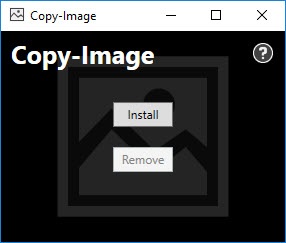Copy-Image
1.2.0
Size: 0 Bytes
Downloads: 2351
Platform: Windows (All Versions)
When working with certain editors, it can be a real pain to insert an image, especially if the editor doesn't support drag-and-drop. This is where Copy-Image comes in. It's an incredibly simple application, but it can definitely prove its worth when the situation calls for it. As the name suggests, it's purpose is to copy images, but not the files themselves. It adds a special Copy option to the Windows Explorer context menu, which, when used on an image file, will copy the actual image to the clipboard, so you can paste it directly in your editor.
The application works on all modern Windows platforms and you can have it up and running in no time. It doesn't have any special requirements and it uses an insignificant amount of resources.
When you run the downloaded executable, the application will present two options, for installing and uninstalling the aforementioned context menu option. A single click is all it takes to install it, after which you can just right click any image, in Windows Explorer, and select the new "Copy Image" option. As previously mentioned, this will copy the actual image to the clipboard, not the file. At this point, you can paste the image normally in any editor.
If you don't need to have the new option available at all times, you can remove it if you want to. Removing the "Copy Image" option is as easy as installing it. You only need run Copy-Image's executable and click the "Remove" button. The executable is quite small, so you can keep it somewhere in a folder for when you need to copy images again, without having to worry about storage space.
Copy-Image's simple and straightforward functionality can prove to be invaluable when you need to copy images to the clipboard.
Pros
You can copy images to the clipboard through the Windows Explorer context menu. The context menu option can be installed and removed at a moment's notice, with a single click.
Cons
There are no complaints to have.
Copy-Image
1.2.0
Download
Copy-Image Awards

Copy-Image Editor’s Review Rating
Copy-Image has been reviewed by Frederick Barton on 22 May 2018. Based on the user interface, features and complexity, Findmysoft has rated Copy-Image 5 out of 5 stars, naming it Essential